Quantum TechDocs – IETM Publishing Suite
Next-Generation IETM Publishing Platform Compliant with JSG 0852 Indian Defense Standard
Software Specification Document (SSD)
Version : 4.2.1
Developed by Code and Pixels Interactive Technologies Pvt. Ltd.
Hyderabad, Telangana, India
www.codeandpixels.net | ietm@codeandpixels.net
Date of Publishing
- First Published date 2rd February 2020
- Latest Updated date: October 30, 2025
Prepared by: R&D Wing, Code and Pixels
Introduction
Purpose:
This Software Specification Document defines technical, and performance characteristics of Quantum TechDocs – IETM Publishing Suite, developed by Code and Pixels Interactive Technologies Pvt. Ltd. This document defines the functional and non-functional requirements of the IETM
Scope:
Quantum TechDocs is a robust, end-to-end IETM publishing ecosystem designed for Defence OEMs, Shipyards, Aerospace, and System Integrators to create, manage, and deliver Interactive Electronic Technical Manuals (IETMs) compliant with JSG 0852 (Indian Defense Standard) It enables Defense OEMs and shipyards to create, manage, and deliver Interactive Electronic Technical Manuals (IETMs) in digital formats for maintenance, operations, and training purposes.

Intended Audience
- Defence OEMs / Shipyards
- Technical Authors
- Indian Armed Forces Documentation Departments
Definitions, Acronyms, and Abbreviations
| Term | Definition |
|---|---|
| IETM | Interactive Electronic Technical Manual |
| OEM | Original Equipment Manufacturer |
| JSG 0852 | Indian Defence Standard for IETMs |
| SRS | Software Requirement Specification |
Objectives: Quantum TechDocs – IETM Publishing Suite.
This section clearly defines the purpose and measurable objectives of the software in alignment with Defence documentation standards and IETM Level 4 (JSG 0852) requirements. The primary objective of Quantum TechDocs – IETM Publishing Suite is to provide an integrated, compliant, and digital documentation environment for Defence OEMs and System Integrators.
It enables the creation, publishing, and deployment of Interactive Electronic Technical Manuals (IETMs) that conform to the JSG 0852 Indian Defence Standard
A. Strategic Objectives
- Standardization of Technical Documentation
To ensure all OEMs and Defence contractors produce and deliver digital technical manuals in a structured, JSG 0852-compliant format, eliminating inconsistencies found in conventional manuals.
- Digital Transformation
Replace bulky paper-based and PDF manuals with interactive, searchable, and multimedia-rich digital IETMs, accessible across offline and secure intranet environments.
- Knowledge Retention and Accessibility
Provide Defence personnel with a centralized repository of technical information that is easily retrievable, ensuring long-term accessibility and reduced dependence on physical documentation.
B. Functional Objectives
1. Authoring
- Simplify content creation and structuring through html 5-based authoring tools.
- Enable collaborative authoring with workflows, and validation features.
2. Interactive Viewing Experience
- Deliver user-friendly IETM viewer applications with features like search, cross-referencing, bookmarks, multimedia playback, and annotations.
- Support offline operation for secure Defence environments.
3. Security and Access Control
- Implement role-based access control
- 256 AES encryption for backup file
C. Operational Objectives
1. Reduce Training Time
Empower technical staff and maintainers with intuitive manuals that minimize dependency on classroom training.
2. Accelerate Maintenance and Troubleshooting
Provide information related to fault diagnosis, procedural steps, and illustrated instructions to improve equipment uptime.
3. Ensure Multi-Platform Accessibility
IETMs accessible via desktops, laptops, and Defence intranet browsers without compromising security.
D. Compliance and Quality Objectives
1. Adherence to Indian Defence Standards
100% compliance with JSG 0852 specifications for structure, metadata, and delivery format.
E. Measurable Goals
| Objective | Expected Outcome |
|---|---|
| Convert legacy documentation to IETM | 90% reduction in manual effort |
| Load and search technical topics | Within seconds |
| IETM data compliance | JSG 0852 |
In summary: The objective of Quantum TechDocs – IETM Publishing Suite is to empower Defence and Aerospace organizations with a secure, intelligent, and compliant digital documentation ecosystem, enhancing the efficiency, accuracy, and usability of technical manuals across all operational levels.
System Overview
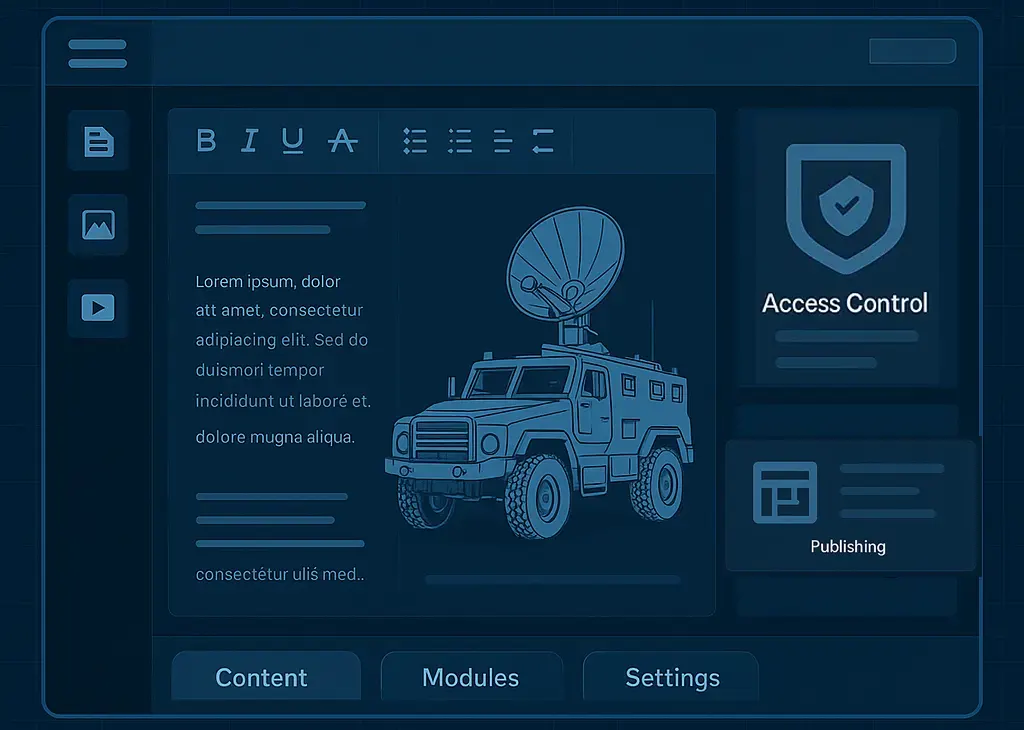
IETM Authoring Module/IETM Publishing Module
Description: Enables OEMs to create structured content.
Functional Specifications:
- Create new Content/ database pages or modules
- Insert images, tables, and multimedia elements
- Tagging and cross-referencing features like hyperlinks, hotspots (Text, Image and Video based Hotspots)
- Generate index /TOC
- Create module boxes as per the systems requirements
- Creating of smart search
- Creating glossary, abbreviations
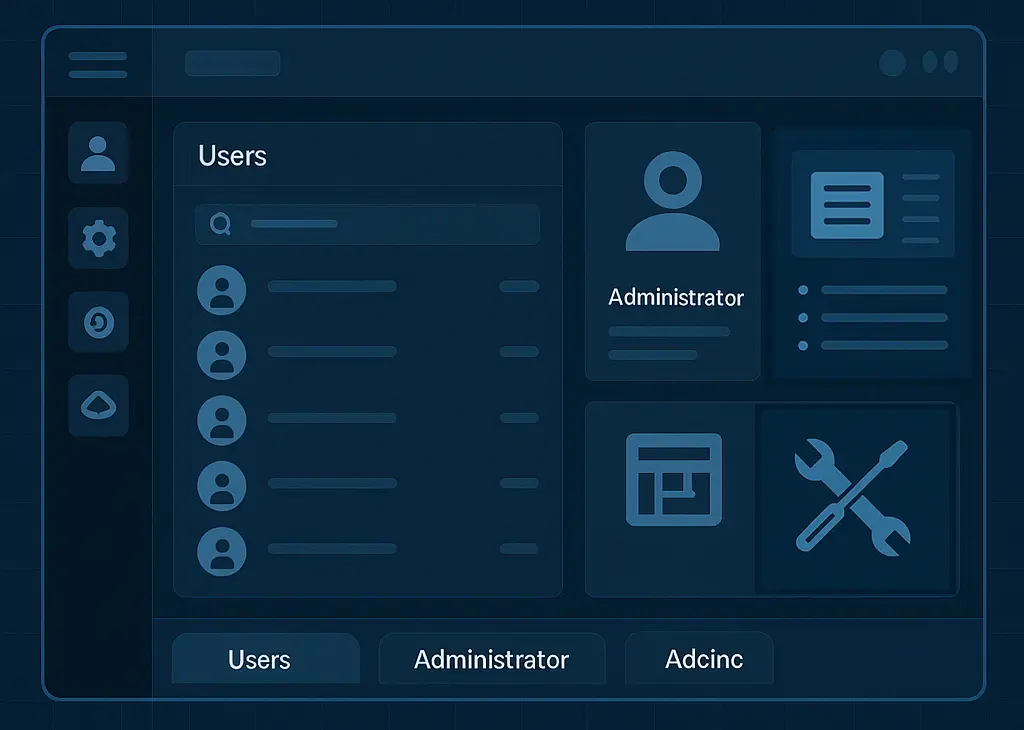
Administrator Module
Description: Create and administer/monitor users and their activity and report generation
Functional Requirements:
- Role-based access control
- On login of Administrator, admin will have admin dash board where administrator can create users and assign them as an Operator or Maintainer etc.
- Admin can create and delete users
- Admin can access the user history and user log in history
- Only Administrator can take print outs
- Every print has water mark of date, time etc
- Backup (256 AES encrypted) and restore can be done by administrator
- Admin can create interactivity i.e. hotspots and hyperlink

Viewer Module
Description: Interactive reading environment for end-users. A lightweight, user-friendly platform for end-users (Defence personnel) to view published IETMs on standalone or networked systems.
Functional Specifications:
- Access the content and Index
- Advanced Search of content and PDF content
- Access to Drawings, Videos, Manuals
- Hyperlinked navigation and cross-topic viewing like related content
- Interactive illustrations and schematic integration
- Annotations and feedback tools
- Light/Dark mode and other colour modes for usability
Technology & Compliance
Architecture
Security & Compliance
Requirements
Non-Functional Requirements
Testing Requirements
Deliverables
Support & Maintenance
Quantum TechDocs – IETM Publishing Suite
The IETM software has 3 modules
Viewer Module: It is IETM viewer. IETM viewer is a software where user can log in in tothe Viewer software and access various documents and features to use IETM . The IETM covers the following contents: -
- Technical Information
- Operating Instructions
- Maintenance Instructions
- Troubleshooting Guide
- Exploitation Limitations
- Parts Information
- Others if any i.e. ISPL etc as specified during the project execution
(a) Characteristics.
The IETM is prepared in a digital form on a suitable media with the aid of an automated authoring system, and designed for electronic screen display to an end user. It should possess following main characteristics:-
- Electronic
The manuals are designed and formatted to present information on an electronic screen. The information is not ‘Page Oriented’, but it is styled to fill the frame.
- Interactive
The display system presents the information interactively based on the user selection/ input. The dynamic presentation of information adjusts to current display settings.
- Navigable/ Interrelated
The topics and elements of data within the manual are inter-related, allowing the user to access all information through various paths. The user is able to find information quickly and easily.
(b) Communication
The IETM has provision to input user data as annotations, reminders that could be forwarded to the Admin for compilation and updating the database in next version
(c) Browser based and Cross Platform Deployment.
The Software (IETM Level 4) is Browser based and is required to have cross platform compatibility. Further, no dependent software should be required for client systems to view IETM.
(d) Access Management.
The software provides ‘User access management’ and has capability to control the data access rights of different clients based on their roles. Further, the clients/ Users are authenticated and provided role-based access to IETM. In short, adequate security features are incorporated wherein data access rights be controlled by the system administrator. All the confidential data be stored in the encrypted form.
(e) Activity Tracking.
The IETM software provides activity tracking feature of User/ client Login & Logout. In addition, the following features are tracked:-
- User search activity
- Documents accessed time
- Password and Security questions update
- Search keywords
- Bookmarking
- Annotation
(f) IETM Documents.
The Software is capable of handling multiple modules and multiple levels of information, documents and graphical content such as videos, images, PDF etc.
(g) IETM Manuals.
The software is capable of handling the repository of manuals in PDF format with an organized index, PDF viewer should consist of general pdf viewer features.
(h) Tab For Core content, Manuals, Videos, Glossary and Drawings
After entering in to IETM, user has access to open various modules. These modules boxes appears in home page. User is able to select any module and get inside the module
Every module has Following Tabs for convenience of accessing the content
- Core Content
Content tree in hierarchical structure
- Manuals
Manuals tree in hierarchical structure
- Drawings
Thumbnails are visible. On click the thumbnail user can open image.
Images have functionality ZOOM in and OUT and PAN
- Videos
Videos with standard Video player functionalities
- Glossary and abbreviations
(i) Glossary (Abbreviations & Definitions).
Provision to Integrate and display the list of glossary and Abbreviations of IETM content and is editable
(j) Print.
IETM is capable to print only the frame currently being viewed by only Admin and IETM records the print history. Also, Admin can print User Data, Activities, Annotations and other required information as reports
(k) Annotations/Comments.
User can add notes or comments on IETM Content data, Annotations should be moderated by Administrator. 2 types of Annotations, one for self and another for Administrator. Administrator can add his comments/reply to user and vice versa.
(l) Bookmarking.
Use can bookmark any page of IETM Documents.
(m) Navigation.
IETM consists of Navigation features like Previous Page/Module etc to make the user easy to navigate through the structured data.
(n) Revision History.
IETM has facility to enter details of revision History based on the various inputs and changes made in content and PDF page also can be uploaded in history tab
(o) Version.
IETM Software has version number
(p) Help Documents.
Help documents with usage Information of IETM, and features explanation and procedures.
(q) Consolidated Reports.
Admin has capability to Consolidated reports for different kinds of activity done user wise and get it in a printable format for sharing it. Consolidated reports of annotations user based and Date wise in printable format.
(r) Font size & Full Screen :
User can increase and reduce font size and can also reset font size. User can also see the IETM in full screen by pressing Full Screen button
(s) Color theme Change :
User can dynamically Change Dark theme or light theme or other color themes
(t) Login Management.
Login -Log out
- Auto logout when the same user logins from different system.
- Auto logout from application after a specific idle time.
(u) Related Content.
Related information of a linked page is be shown in a separate window.
(v) Backup and Restore.
IETM is capable of creating multiple backup and restore of IETM data inside IETM applications
(w) Search & Filters.
IETM is capable of search functionality. Filters to sort and find the data among several modules and pages within IETM.
Intelligent Search. To make the results of Global search on IETM more relevant and easier, Intelligent search feature to provide the following (Category Filter, which helps in filtering the search results from):- Modules under which IETM documents are segregated
Search Suggestions. Based on user typed keywords, Intelligent search displays search suggestions, Tapping on this it auto fills the search box and displays results to the user. (Admin has to feed the information in IETM database so that intelligent search facility is visible)
Key word search in PDFs: When the user searches for i.e. RADAR then IETM software searches in entire database and displays the list of topics that the key word is available in. Similarly IETM software has separate button to search in PDF manuals uploaded in the IETM software. This feature searches in all the PDFs and displays the results in separate window.
Previous Search Results. IETM records all search history user wise
(x) Cross references –
Hot spots: Hotspots are similar to tooltip. When the user takes the mouse over the hot spotted text, a popup box opens and text/image /video will be displayed in the box. When the user clicks on the hotspoted text, a separate window will open and displays the image/text/video. IETM software has Three types of Hotspots:
- Text hotspot: related Text will be displayed in a popup box
- Image hot spot – Related Images will be displayed in a pop-up box
- Video hotspot– related Video will be displayed in the pop-up box
Hyperlink: IETM is capable of navigating through different pages across the modules through hyperlinking. When the word is blue and underlined, it means its hyper linked. If the user clicks on the hyperlink, user will be taken to that particular section or page. This is very similar to hyperlinks that we use on web pages.
(y) Multimedia Integration:
- IETM software support various multimedia elements i.e.
- Videos
- Images
- PDFs
- Drawings
- Tables
- 3d Animations
- IETM supports 360 degrees 3d rotations if OEM provides 3d step file
- 3d expanded and 3d highlight can also be done ( Add on Service)
- Interactivity between images- tables
- If the user clicks on the name displayed in a table, then the corresponding number in the drawing will be highlighted and similarly, if the user clicks on the number displayed in the drawing, the corresponding name in the table will be highlighted.
- Its done in HTML code and that code is integrated in the IETM software
(z) Configure IETM dynamically
In IETM software you can customize a few points
- Client Logo, Login page, Module Boxes
- Copyright text
- IETM Title
- Idle Log out
- Theme
- Multi-user log-in detection
- On login of Administrator, admin will have admin dash board where administrator is able to create users and assign them as a Operator or Maintainer etc.
- Admin is able create and delete users
- Admin is able to access the user history and user log in history
- Only Administrator is able to take print outs
- Every print has water mark of date , time etc
- This is maintained by OEM only. Access to this module is not need for end client. Because, end client is not supposed to edit or modify the IETM content.
- Only OEM is authorized to update the content.
- Using this module, OEM can Add, Delete, Modify or edit the IETM content
- This Module is used to create Module boxes, Index/ table of content and to convert PDF text to database etc
- Hotspots, hyperlinks, related content will also be created using this Module
- Drawings and Pdf manuals and Videos will also be uploaded in IETM using this Module
- IETM Login page, Logos, Project name, copy right text etc are also configured using this software.
- Code and Pixels will give one day virtual training to OEM and Training Videos and Training manuals are also provided as reference.
Quantum TechDocs - IETM Enterprise edition
AI-Enabled Next-Generation IETM Publishing Platform Compliant with JSG 0852 Indian Defence Standard
- This Designed for IETM documentation of shipyards and large integrated Defence systems)
- In this IETM has Artificial Intelligence option enabled.
- This option needs very high-end server
Hence we only recommend this to shipyards or IETMs of bigger systems having more than 10,000 pages

Frequently Asked Questions
Quantum TechDocs is a next-generation IETM (Interactive Electronic Technical Manual) publishing platform that enables Defence OEMs, Shipyards, and Aerospace organizations to create, manage, and deliver digital, interactive, and JSG 0852-compliant technical documentation for operations, maintenance, and training.
Quantum TechDocs is developed by Code and Pixels Interactive Technologies Pvt. Ltd., a Hyderabad-based company specializing in Defence documentation, IETM software, and eLearning systems.
It is 100% compliant with JSG 0852 (Indian Defence Standard for IETMs) and adheres to IETM Level 4 specifications
The purpose is to provide a standardized, digital, and secure platform for Defence OEMs to convert legacy technical manuals into interactive and structured electronic documentation, improving maintenance efficiency, accessibility, and training outcomes.
- Defence OEMs and System Integrators
- Shipyards and Aerospace Industries
- Indian Armed Forces Documentation Departments
- Technical Authors and Documentation Specialists
Quantum TechDocs consists of three primary modules:
- Authoring Module / Super Admin – Used by OEMs to create, edit, and publish IETM content.
- Administrator Module – For managing users, roles, logs, and reports.
- Viewer Module – For end-users (operators/maintainers) to access IETMs interactively.
- Create and structure content pages or modules
- Insert multimedia (images, videos, tables, drawings)
- Add hotspots, hyperlinks, and cross-references
- Generate index, glossary, and abbreviation lists
- Convert PDF content into database-driven IETM modules
- Configure client logos, theme, copyright text, etc.
- Create, edit, and delete user accounts
- Assign roles (Operator, Maintainer, etc.)
- Monitor user activity and login history
- Generate consolidated activity reports
- Print content with timestamped watermarks
- Manage data backup and restoration
- Access content and multimedia (manuals, drawings, videos)
- Use advanced search and cross-reference navigation
- Add annotations and bookmarks
- Switch between dark/light color themes
- View related content dynamically
- Access glossary and abbreviations
- View 3D animations and interactive illustrations
Yes. The suite supports integration of videos, images, drawings, PDFs, tables, and 3D animations (including 360° rotations and exploded views if STEP files are provided by OEMs).
Hotspots are interactive pop-ups linked to content.
Types include:
- Text hotspots – Display related textual notes
- Image hotspots – Display related diagrams/images
- Video hotspots – Display related videos
They enhance understanding by linking visual and textual data contextually.
- Role-based authentication (Admin, Operator, Maintainer)
- AES-256 encryption for data and backups
- HTTPS protocol for secure communication
- Auto logout for idle sessions or duplicate logins
- Controlled printing permissions for administrators
Yes. It is designed for offline and secure intranet environments, ensuring operation in classified or disconnected Defence systems.
| Objective | Expected Outcome |
|---|---|
| Convert legacy documentation | 90% reduction in manual effort |
| Load and search technical topics | Within seconds |
| IETM data compliance | 100% JSG 0852 compliant |
- Frontend (Presentation Layer): Angular (HTML5-based responsive UI)
- Backend (Application Layer): Node.js
- Database Layer: SQL Server
- Viewer Layer: HTML5 browser-based interface
It follows a 4-tier modular architecture.
OS Compatibility: Windows 10 and above, Linux (64-bit)
Browsers: Chrome, Firefox, Microsoft Edge (latest versions)
Note: Internet Explorer is not supported.
- Performance: Loads topics in >1 second
- Reliability: 100% uptime
- Usability: Intuitive and user-friendly interface
- Maintainability: Modular and scalable
- Security: Role-based authentication and encrypted backups
Yes. The Administrator can view detailed reports on:
- Login and logout history
- User search activity and session duration
- Keywords searched
- Documents accessed and annotations made
- OS: Windows 11 (64-bit) or above
- RAM: Minimum 8 GB
- Browser: Chrome/Firefox v90+ or Edge (latest version)
- No additional hardware required; runs on standard Defence systems.
Yes. Backup and restore functionality is built-in to ensure data safety. Multiple backup instances can be created and restored when required.
- 12-month post-deployment support (10 AM – 6 PM on working days)
- Remote assistance and issue resolution
- Training and help manuals provided
- AMC available after one year for extended support
Yes. The Enterprise Edition of Quantum TechDocs includes AI features such as intelligent search, keyword suggestion, and automated content indexing.
It is designed for shipyards and large integrated Defence systems (10,000+ pages) and requires high-end servers.
- Unit Testing: Validation of individual modules
- Integration Testing: End-to-end data verification
- Cross-reference Testing: Hyperlinks, hotspots, and navigation validation
- User Acceptance Testing (UAT): Final Defence user verification and approval
- IETM Authoring Module
- IETM Viewer Module
- Administrator Module
- User Manuals & Training Videos
- Deployment and configuration support
By providing intuitive, multimedia-rich IETMs, Quantum TechDocs helps reduce training time, improves fault diagnosis, and enhances maintenance efficiency, thereby improving mission readiness.
Yes. Clients can customize:
- Logo and login page
- Module boxes and themes
- Copyright text
- Idle logout settings
- Color themes (light, dark, etc.)
Users can:
- Annotate and comment
- Bookmark pages
- View related content dynamically
- Zoom drawings and switch color themes
- Access cross-referenced multimedia and glossary
Yes. Quantum TechDocs is scalable and capable of managing large repositories with thousands of pages, multimedia files, and multiple user roles simultaneously.
Because it offers a secure, standards-compliant, AI-enabled, and fully customizable IETM environment developed by a trusted Indian Defence documentation partner — Code and Pixels, already deployed in multiple Army, Navy, and Aerospace programs.


